RayONE Platform:
Cloud.ray.life
The ray cloud controller is the platform from which all ray products are managed And with this is in mind, unlike most vendors who build their cloud controllers to manage only 1 product (ex,Access Points), The Ray ONE platform was built to manage all ray products from a single pane of glass. i.e Ray Access Points, Ray Switches and Ray Edge Gateways & NGFW/UTM's.
The ray cloud Controller can be accessed using the following link cloud.ray.life
On clicking the above link, you will be redirected to the ray cloud controller.
the ray platform requires an email id and an unregistered ray device for first time signup.
An existing ray account holder can still provide you with access to their ray cloud controller even without you having/possesing a ray device of your own. by creating for you an account as a user giving you access to manage his devices on his behalf. We will look at this process later on in another article.
To Signup for a ray account and get access to the RayONE Cloud controller for managing all your Ray Products,
-Open your web browser and type in Cloud.ray.life.
-Your browser will open the ray cloud controller page, Click on the create account as highlighted below:
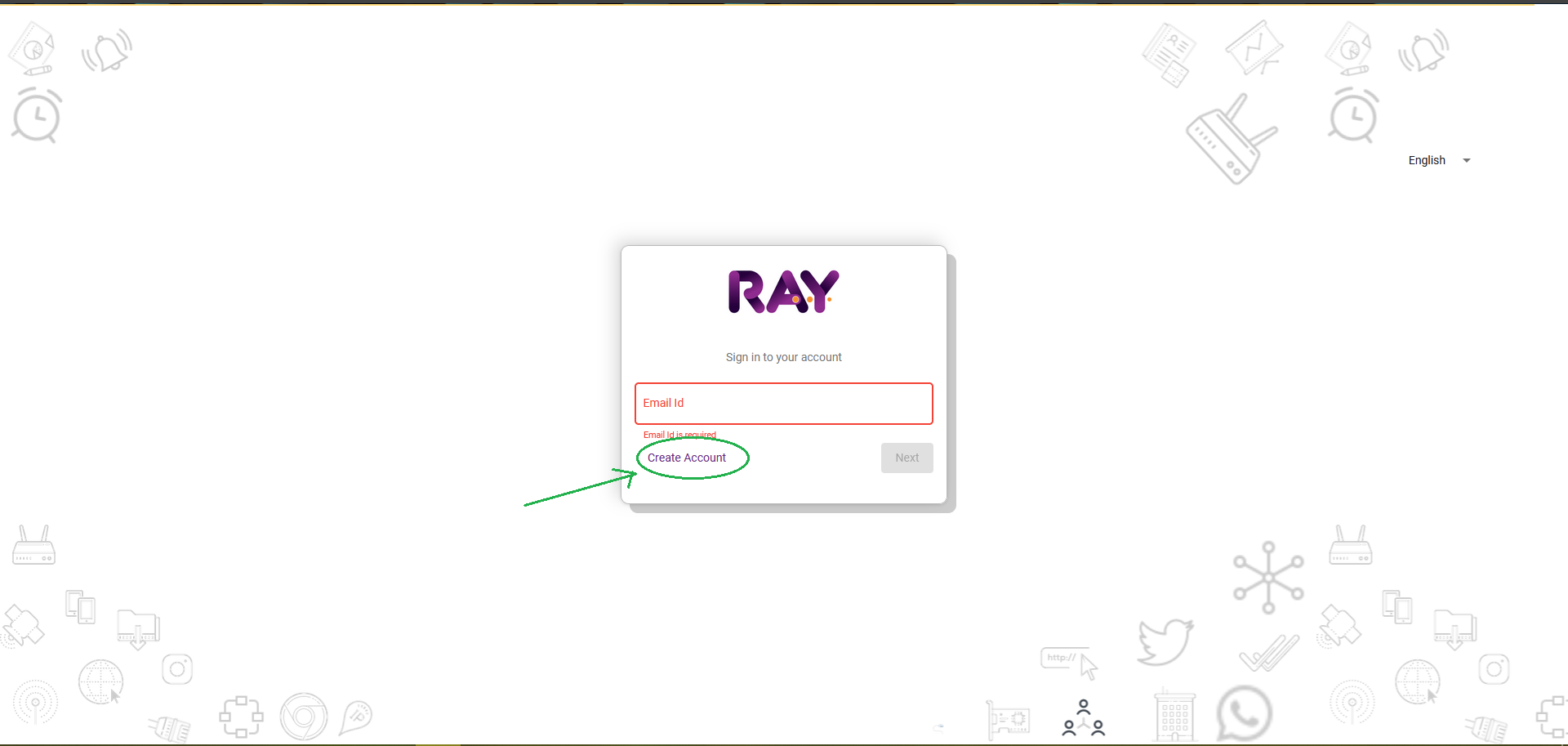
On clicking the create account button, a pop window will be presented asking you for the following details:
- The MAC address* The MAC of your Ray Device is a 48 bits HEX character. Ray Pte. Ltd OUI is ( 28:B7:7C:EX:XX:XX ) This can be found printed at the back of your Ray Access Point or Ray Appliance.. it can also be found printed on the packaging that came with your Ray device.
- Last 6 Digits of Serial Number* The last 6 digits of are your Serial Number are also printed in the same location at the back of your Ray Access Point and on the Packaging that came with the Access Point.
- Mode* The mode is the operating mode you want to install the Ray Access point in. Refer to the article Ray AP Modes ( Gateway / Bridge / Client) to learn more about the different Ray AP operating modes.
Finally click on the security check box to verify your are not a Robot and proceed to register your Personal details in the next page such as email address and phone number..etc
On completion of registering you details, Read and Accept the Ray Pte.Ltd Terms and conditions agreement. And you will be sent a One Time Password (One Time Password) to the email address you just registered your account with.
Note: If you can't find the email containing the OTP in your email inbox, Please check your email spam folder or Junk folder. ( It was most likely Falsely identified as spam email)The Registration Page for the Ray Cloud Controller can be seen below:

It's Important to make sure that you only perform the Ray account creation steps only after connecting your Ray device to the internet and it has finished booting and has full access to the internet. You Can verify that the Ray Access Point has full internet access and can connect to the Ray Cloud controller by observing the Ray AP LED Light status indicators on the Access Point. You should look for the following LED light indications below: (For the Ray R6 Models (R6A/R6B/R6E) and the Ray Vega, A static BLUE Led light means the device has internet Access and can connect to the Ray controller and is ready to be registered. On the Ray Cygnus, A static TURQUOISE Led Light means the Ray AP has successfully connected to the internet and is ready to be registered to the cloud. look at this article: Ray AP LED & Status to understand what the different Ray LED Light Status mean. If you have a Firewall in your network, Make sure you provide full internet access rights to the Ray access Point by permitting (Whitelisting its MAC Address) and the Following URL's and Ports are open *hubcloud.ray.life tcp 443. *mqttcloud.ray.life tcp 8884.
- How Ray Appliance communicates with the ray cloud controller:
The RayONE platform is Ray's Cloud based service that runs all the complex computing, protocols and services that Ray Appliances support and are capable of allowing Ray Appliances to perform for beyond what traditional appliances from most of the other vendors can support.
By making use AI (Artificial Intelligence, Cloud Computing and Machine Learning) the RayONE Platform offloads the CPU intensive processes such as device fingerprinting and Identification, Performance Monitoring, RF and RRM tuning to the cloud allowing the Inbuilt Ray Appliance Hardware Resources Such as the Memory and CPU to be freed and used on processes and protocols such as Frame and Packet Forwarding, Bridging and Routing and Wireless Network Communication.
The Ray Wireless Controller is available as a Multi-Region always On cloud on AWS/Azure/Google Cloud with High Availability.
The Wireless Controller is also available as an On-Premise Solution.
RayONE uses a lightweight network protocol called MQTT to communicate between the cloud and the Ray hardware devices.
MQTT was designed to work well with devices with limited resources and networks with limited bandwidth using TCP/IP as its transport making it reliable and highly scalable.
Below are the url's and protocols required to be permitted and accessible by a Ray AP in order for it to reach the
RayONE Cloud Platform:
- hubcloud.ray.life on tcp port 443
- mqttcloud.ray.life on tcp port 8884
Thanks,
Ray Support

